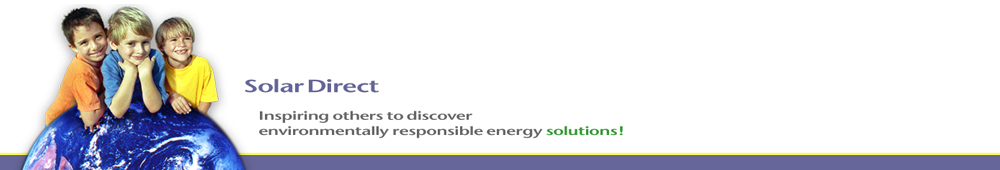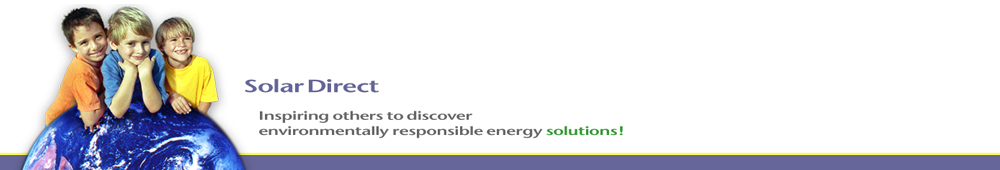|
Once you have been accepted to the Affiliate Program you can build affiliate links in two
ways:
Browse through the Solar Direct store website
Use the Link Builder in the Control Panel
When you are logged in as an affiliate you can browse the Solar Direct store and a
Build Link
button will appear at the top of each product. Click the Build Link button and code will be
generated
for you to copy and paste.
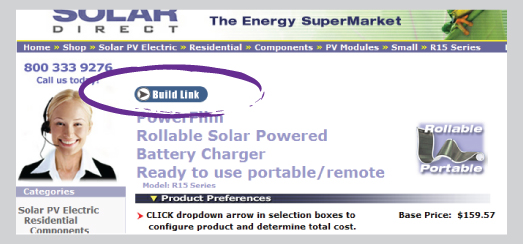
Log in and navigate to the Affiliate Program Control Panel
the Affiliate Banners and Link Builder section select the type
of link you want to create:
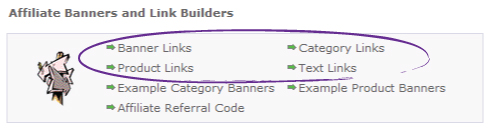
• Banner Links - Allow you to
put Solar Direct image ads on your website that link to the home page of the Solar Direct website.
• Product Links - Allow you to
put individual product images on your website that link to each particular product.
• Category Links - Allow you to
put an image or text link to an entire category of the Solar Direct website.
• Text Links - Allow you to put
Text Ads on your website that link to the home page of the Solar Direct website.
In addition, the Affiliate Referral Code allows you to refer the Affiliate Program. You will receive commission from every person that signs up using this link.
Either way you choose to create links, custom code will be
generated with your unique ID for you to simply copy and paste. The code will track and record clicks, sales and referrals that
will be available to you on the Reports Section of the Control Panel. Any customer and referral that follows your links to our
website will be credited to your account.
Additional code is generated for you to share these links on
Facebook, Twitter and Google+
The Solar Direct name is recognized and trusted in the marketplace; use Solar Direct logos and
banners on your website to bring potential customers to the Solar Direct store. Below are sample images, you will need to
complete STEP 1 and follow the instructions above to get
custom banner links with your unique affiliate ID.




Step 1 - Program Overview & Signup
Step 2 - Creating Links
Step 3 - Start Making Money! |